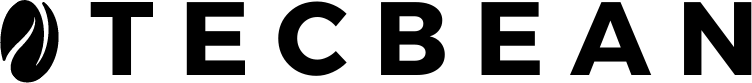No matter if you are pitching to potential investors, presenting to a lecture hall full of college students, or speaking as the keynote speaker at a conference, your PowerPoint presentation is an essential element to your overall success. Your PowerPoint presentation will aid you in delivering an effective message. The presenter is responsible for providing key points with any presentation, but the PowerPoint slides are the vehicle for moving the presentation along. Visually appealing slides can present a compelling story and ensure an effective presentation. Presentation templates ensure that slides are on brand, on message, and engaging.
You will only have a limited time to secure your audience’s attention from the very first slide; so if your presentation design falls flat, you may lose your audience even sooner. Business presentations with too much text and many facts and figures could jeopardize the deal. Similarly, other types of presentations that are difficult to read will also fail to engage an audience.
Given the importance of each slide to your overall presentation, you’ll need to pay great attention to the presentation design. Creating strong templates can ensure that each slide is created with a purpose to achieve your desired goal. From the text elements that you include to the color scheme and graphs, a well-designed template can be the key to crafting the perfect presentation. To design a PowerPoint template that is effective and beneficial, there are a few things to consider. Let’s take a look at some keys to designing effective PowerPoint templates.
PowerPoint templates create consistency.
A PowerPoint template is a blueprint for a presentation that outlines each slide’s layout, fonts, colors, style, and content. Designing an effective template means allowing each slide to function as individual pieces of a larger puzzle. An effective template weaves together slide designs that form a cohesive presentation, maintaining consistency. This means that a presentation template should include your brand or theme on each slide, and all of the information or data should be presented similarly.
Effective templates carve out space for visuals.

A powerful PowerPoint presentation uses visuals and illustrations to help the audience see key points. Graphs, charts, illustrations, and other visuals have been shown to improve learning and understanding. A well-designed PowerPoint template should create space for infographics, illustrations, and other visuals. Data storytelling has become an essential element for creating compelling arguments or messages. Depending on the specific type of presentation you create, visual elements could make a big difference.
Effective presentation templates strike a healthy balance between text, white space, and graphics following basic graphic design principles. However, just like a well-placed visual that can be highly effective and persuasive, overused illustrations can hurt your presentation and audience. A presentation template that engages an audience uses appropriate visuals to help make key points.
Templates utilize simple designs.
/powerpoint-532108894-58bb5b8f3df78c353ceec740-5be90bdd46e0fb00262a2109.jpg)
Aside from using well-planned visuals, another basic principle for creating effective slides is to craft simple presentations. The information presented on each slide should be the most important element, and the design should be secondary. PowerPoint slides that include numerous fonts, multicolored backgrounds, and flashy animations will divert attention from any data or information. The purpose of any presentation is to highlight the main points and promote a central idea. The more simple a slide is, the opportunity there is for the information to shine. Rather than a menagerie of animations and text effects, a compelling presentation template focuses on clean slides without elements that could take away from the information.
An effective presentation template allows for information to be presented simply and consistently. A template should outline presentations that are easy to understand, edit, and present.