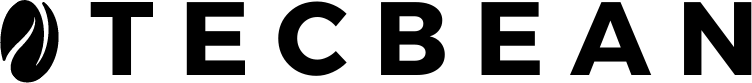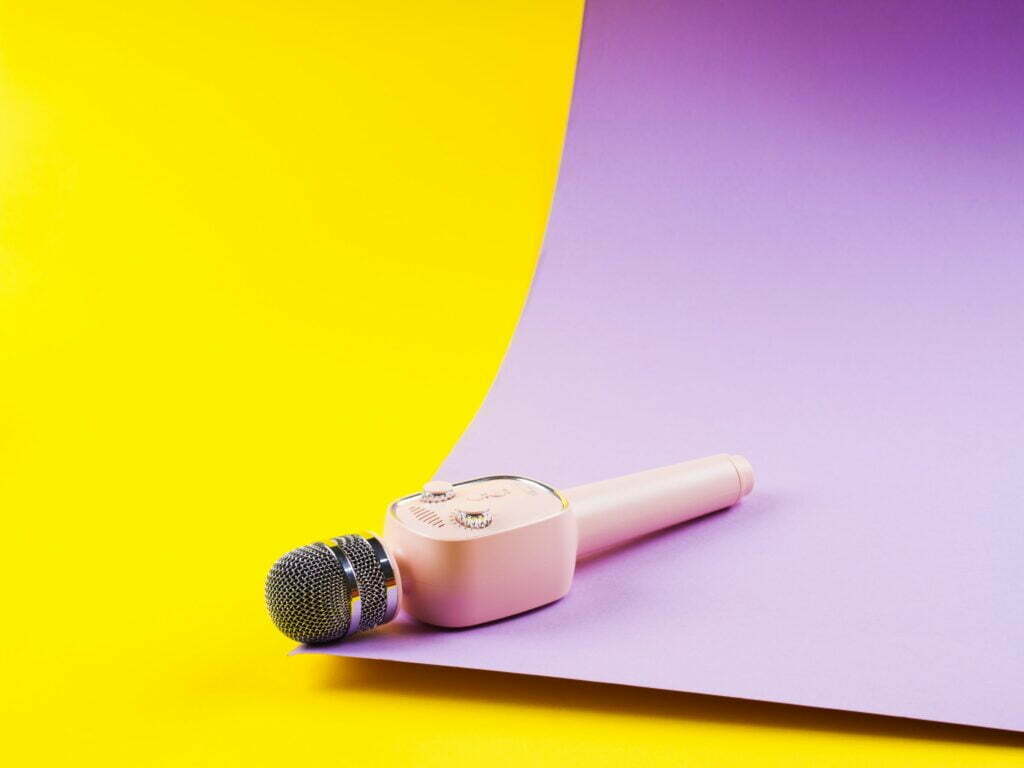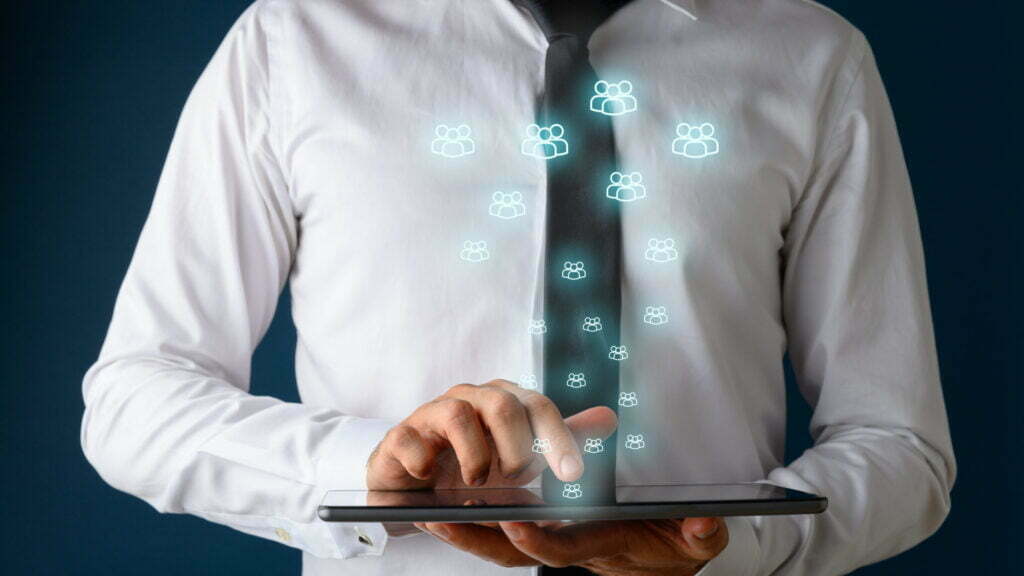Configure-Price-Quote (CPQ) software is a tool that helps sales teams to quickly and accurately generate quotes for potential customers. This article will share some tips and tricks for using software to streamline your quoting process. Keep reading to learn more about CPQ software.
How do you choose CPQ software?

Configure-price-quote (CPQ) software is used to streamline the process of creating quotes and orders for products or services. It can automate the pricing process, making it faster and easier to create accurate quotes. CPQ software can also help you keep track of your inventory and configure products according to customer specifications.
There are several things to consider when choosing CPQ software. The first is what types of products or services you want to offer quotes for. The software should be able to handle the complexity of your product lines. It’s also important to find a system that is easy to use so that you can create quotes quickly.
The features offered by different CPQ systems vary widely, so be sure to compare them carefully before making a decision. Some things you may want to consider include:
- The ability to create custom quotes with specific prices and product configurations
- The ability to save templates so that common quotes can be created quickly
- Integration with your accounting system so that orders can be automatically created and tracked
- The ability to manage inventory levels and track supplier information
Create a custom business logic by generating automatic rules.
Most CPQ software includes a rules engine that allows you to create customized business logic for creating quotes. This can consist of rules for automatically adding or discounting products based on volume or other criteria, applying special pricing or terms to specific customers or orders, or calculating complex shipping charges.
The rules engine can also generate proposals with multiple options, different prices, and configurations. This can help you close more sales by giving your customers more choices. The ability to create custom business logic makes CPQ software a powerful tool for automating the quote generation process. With the right rules in place, you can streamline the process of creating quotes and improve your bottom line.
Use saved quotes as a reference when creating new quotes or orders.
When creating a new quote or order, it can be helpful to use saved quotes as a reference. This will help ensure that your pricing is accurate and that you include all the necessary information in your quote or order. Additionally, using saved quotes as a reference can help you speed up the process of creating new quotes or orders.
What are some tips for using CPQ software?

CPQ software can help businesses streamline and automate the creation of quotes and make it easier for sales representatives to respond to customer inquiries quickly. Here are some tips and tricks for using CPQ software:
Make sure that your product catalog is up-to-date and accurate. The software will use this information to generate accurate quotes.
Train your sales representatives on how to use the software. They should be familiar with its features to create quotes quickly and efficiently.
Establish standard pricing templates for different types of products or services. This will help speed up the quote creation process.
Use the software’s reporting features to track customer inquiries and quotes sent out. This will help you measure the effectiveness of your CPQ system and make necessary adjustments if needed.
Configure-price-quote software is used to streamline the process of creating and pricing products. It can be used in various industries but particularly in manufacturing and wholesale. Tips and tricks for using CPQ software can help businesses maximize the benefits of the software and improve their bottom line. CPQ software can help companies to improve efficiency and create more accurate and profitable quotes.